Hurricanes Natural Disasters Print & Digital Activities BUNDLE
Original price was: $8.50.$6.50Current price is: $6.50.
Page Count:38
File Type:ZIP, GOOGLE
Grade: 2nd Grade, 3rd Grade
- Digital Download
Description
Natural disasters play such an important role in shaping our world and are usually at the very forefront of our news cycle and current events. This resource introduces hurricanes and important concepts such as hurricane safety using both printable and digital activities. We have included a variety of activities including engaging reading comprehension passages, and even a science observation that will compliment your current curriculum.
The printable unit includes:
1. Recommended book list
2. Vocabulary Words
-hurricane
-cyclone
-typhoon
-eye of a hurricane
-eye wall
-rainbands
-storm surge
-tropical storm
-Saffir-Simpson Scale
3. Educational Posters
-Parts of a Hurricane
-Saffir-Simpson Hurricane Scale
4. Reading Comprehension Passages
– What Is a Hurricane?
– How Do Hurricanes Form?
– Measuring Hurricanes
– Hurricane Katrina
– Naming Hurricanes
– Hurricane Safety
5. Rating Hurricanes cut and paste activity
6. My Hurricane Names activity
7. Extreme Hurricane student research
8. Hurricane in a Bowl Science Observation
The digital activities include:
1. Recommended book list
2. Vocabulary Words
-hurricane
-cyclone
-typhoon
-eye of a hurricane
-eye wall
-rainbands
-storm surge
-tropical storm
-Saffir-Simpson Scale
3. Educational Reference slide
-Parts of a Hurricane
-Saffir-Simpson Hurricane Scale
4. Reading Comprehension Passages
– What Is a Hurricane?
– How Do Hurricanes Form?
– Measuring Hurricanes
– Hurricane Katrina
– Naming Hurricanes
– Hurricane Safety
5. Rating Hurricanes drag and drop activity
6. My Hurricane Names activity
7. Extreme Hurricane student research
8. Hurricane in a Bowl Science Observation
***Answer Key is included in both print and digital versions***
When you download this PDF it will include a link to the Google Slides™ file. All you need is a free Google™ account to access and use the file. Make sure the slides are in EDIT mode and not in present or view mode. This will ensure students can drag, drop and type into the file. If your students are using a tablet to complete the activity, use the Google Slides™ APP for correct functionality.
Instructions on how to use this resource and assign it to your students in Google Classroom™ are included in the download. This product can be shared with students by email, Google Drive™, Google Classroom™ or other learning platform.
Perfect for grades 2nd-3rd! Please download our preview for a closer look into this resource.
~ Curriculum Castle





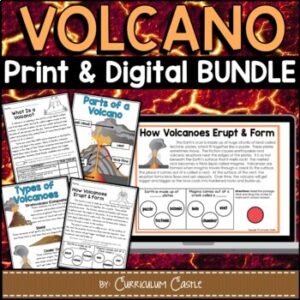
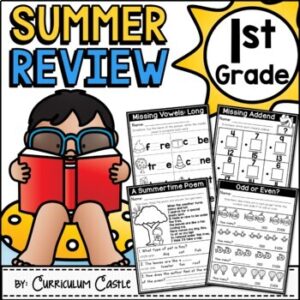
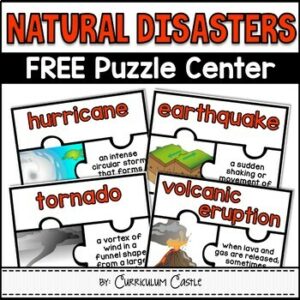
Reviews
There are no reviews yet.