Pumpkins: Pumpkin Life Cycle Print & Digital Activities BUNDLE
Original price was: $8.75.$7.00Current price is: $7.00.
Page Count:53
File Type:ZIP, GOOGLE
Grade: 1st Grade, 2nd Grade, Kindergarten
- Digital Download
Description
Learning all about pumpkins has never been so much fun! Your students will have the opportunity to explore this topic using both printable and digital activities.
The printable unit includes:
1. Recommended Book List
2. Life Cycle Poster
3. Life Cycle Cards (clipart set and non-fiction photos set)
4. Pumpkin Mini Book Craftivity with Templates (includes fun pumpkin facts!)
5. Pumpkin Life Cycle Printable
6. KWL Chart
7. “Can, Have, Are” Graphic Organizer
8. Pumpkin Predictions {Activities and Printable}
9. Venn Diagram
10. Compare & Contrast Pumpkins Writing Activity
11. Decomposing Pumpkin Science Exploration
12. Science Journal Pages
13. Parts of a Pumpkin Craft (looking inside of a pumpkin!) & Labels
14. Parts of a Pumpkin Poster
15. Parts of a Pumpkin Labeling Printable
16. All About Pumpkin Seeds Student Printable
17. Pumpkin Seed Taste Test Graphing
18. How to Carve a Pumpkin Sequencing Craftivity
19. The Pumpkin Patch Draw & Write
20. Pumpkin Doubles Math Games (includes two versions for differentiated instructional use)
The digital activities include:
1. All About Pumpkins reading comprehension
2. Growing Pumpkins reading comprehension
3. Label the Pumpkin Life Cycle
4. Pumpkin Life Cycle matching activity
5. Label the Parts of a Pumpkin
6. KWL Chart
7. “Can, Have, Are” graphic organizer
8. Comparing Pumpkins Venn Diagram
9. “Pumpkins” Word Building activity
10. Sequencing: “How to Carve a Pumpkin”
11. Creative Writing activity
12. Pumpkin Doubles math game {2 differentiated versions}
13. Solving Word Problems: Subtraction {2 differentiated versions}
14. Pumpkin Predictions: Science Investigation
***Answer Key is included***
When you download this PDF it will include a link to the Google Slides™ file. All you need is a free Google™ account to access and use the file. Make sure the slides are in EDIT mode and not in present or view mode. This will ensure students can drag, drop and type into the file. If your students are using a tablet to complete the activity, use the Google Slides™ APP for correct functionality.
Instructions on how to use this resource and assign it to your students in Google Classroom™ are included in the download. This product can be shared with students by email, Google Drive™, Google Classroom™ or other learning platform.
Enjoy!
~Curriculum Castle





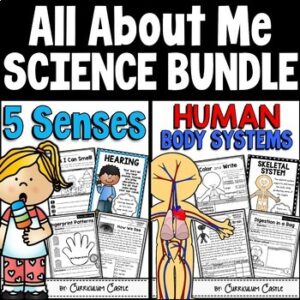
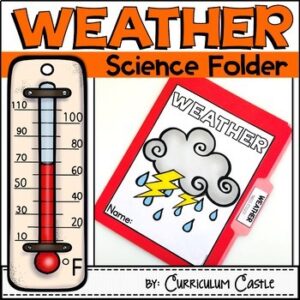
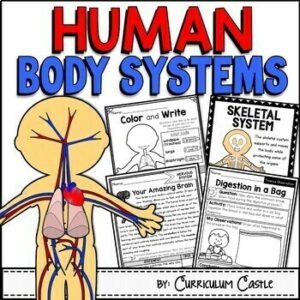
Reviews
There are no reviews yet.